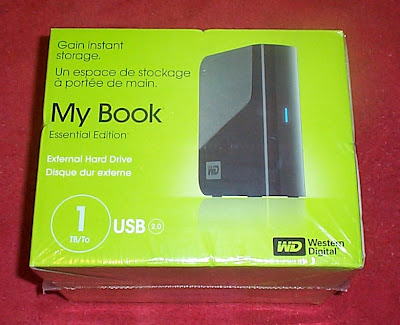Archiving your files to carry them around.
A lot of us are very familiar with the Winzip program. In the past, compressor programs are a must have. With limited storage space in a diskette, users will need to compress the files to fully utilize the space they have. Unless you enjoy carrying large amounts of diskettes around.
These days, with the advancement in technology, a Thumb Drive can easily have space of 8 Gigs. Else you can carry a small External HardDisk
can easily have space of 8 Gigs. Else you can carry a small External HardDisk that would easily give you 200 Gigs of space at a affordable price.
that would easily give you 200 Gigs of space at a affordable price.
However there are good compressor programs out there that still have their stand in the world today. One such example. WINRAR
Winrar is initially only meant for zip files with the RAR extension. Till today, it has improved its extension support to at least 10 different zip extensions. It also has a user interface that is pleasing to the eye.
If you have any file that is confidential, you can use the Winrar to protect the file with a password. Even if you should lose the storage medium, there is no worry that it should get into the wrong hands.
Another feature about Winrar that I like about is its ability to compress at different compression rates. You can choose to compress to max or just create a simple normal rated archive. After which you can choose to split the file to different file size. There's even preset common file size like a 700meg CD. It is so convenient to select a large number of files and burn into discs without bothering about how to fit into 3 CDs.

I thank Kurt for his valuable comment on this software. Indeed it is able to work with a lot of different compressed extensions. 7 Zip is even able to extract RAR archives. Best of all, It is a freeware. Yoo Hoo.. I did not pay much attention to this program as it's user interface is kind of plain Jane. I only use it to extract 7z archives.
However, there are a few hurdles that the 7zip software is lacking in.
1) Files that are created using winrar splitting feature will not work in 7zip even though 7zip supports rar files.
2) 7Zip does not have the create password feature to secure your archives if you want to. I guess users will need to get the winzip to lock the 7zip archive.
There will probably be more problems in terms of compatibility with the wide range of compressed formats. But I would give it a thumbs up for it ULTRA squeeze ratio of it's 7z archiving system.